Cannabis Professional is now keeping tabs on key industry events, conferences and dates for company earnings. We encourage you to add any event we may have missed. Be sure to drop us a note at the address below if you encounter any problems with this tool.
- Click here to submit an event to this calendar.
Jump to: Outlook app for PC • Outlook webmail • iCal
Adding the calendar to the Outlook app for PCs
Step 1
- Copy this URL: https://bit.ly/canprocal
Step 2
- Open the Outlook application on your PC.
- Navigate to the Outlook calendar.
Step 3
- In the top toolbar, click Open Calendar and select the option From Internet.

Step 4
- Paste the calendar URL; click OK.

Step 5
- Click Yes to confirm adding the calendar.

The calendar will now appear in your Outlook calendar.
Adding the calendar to the Outlook webmail
Step 1
- Copy this URL: https://bit.ly/canprocal
Step 2
- Open Outlook in your browser.
- Navigate to the Outlook calendar.
- In the left-hand panel, right-click on Other Calendars; from the pop-up modal, click Open Calendar.

tkThe Globe and Mail
Step 3
- In the Open Calendar modal, under Internet Calendar, paste the calendar URL; then click Open.
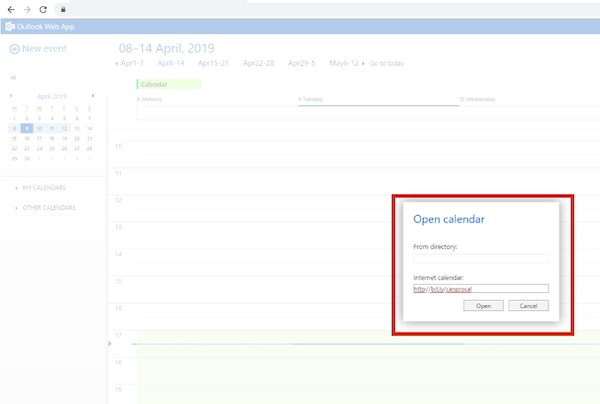
The calendar will now appear in your Outlook calendar.
Adding the calendar to Calendar app for Mac
Step 1
- Copy this URL: https://bit.ly/canprocal
Step 2
- Open the Calendar application on your Mac.
- Under File, click New calendar subscriptions.
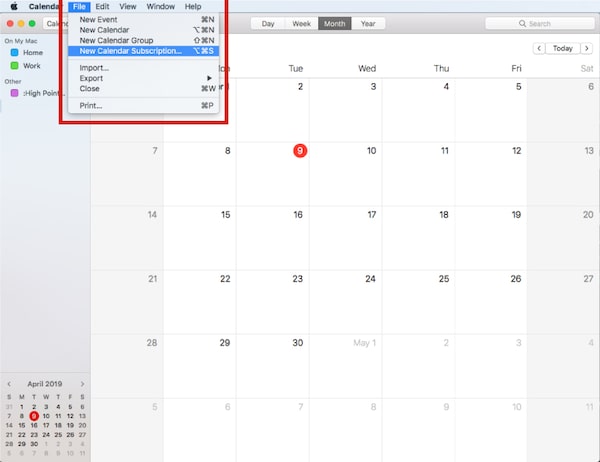
tkThe Globe and Mail
Step 3
- Paste the calendar URL and click Subscribe.

Step 4
- Click OK on the pop-up notification.
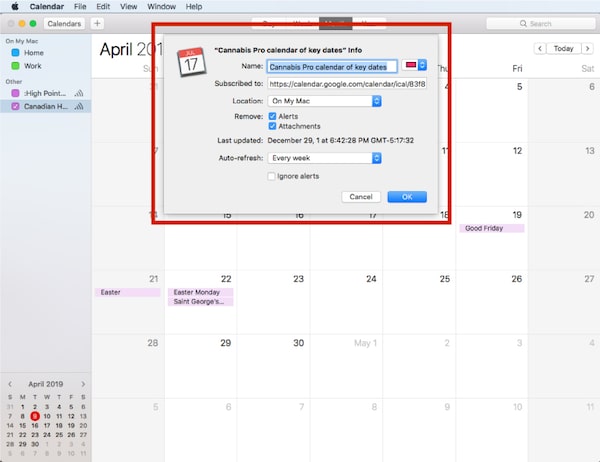
The calendar will now appear in your iCal.
This is a new feature from Cannabis Pro. To let us know what you think, please email ROBCannabisPro@globeandmail.com.